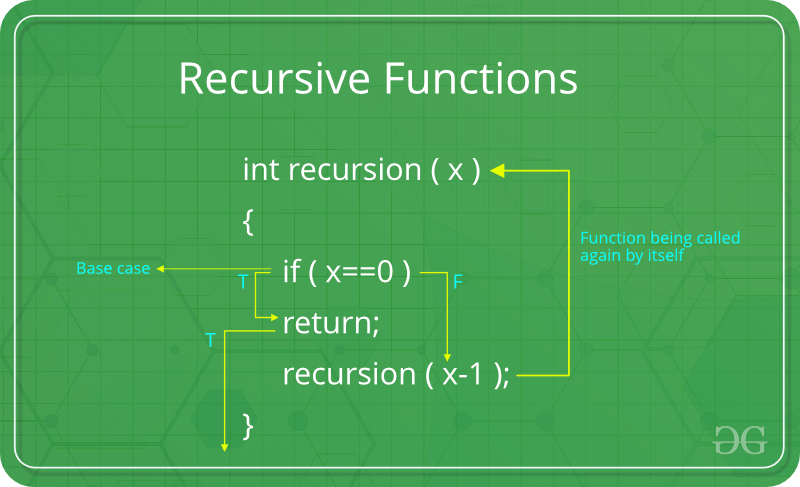-
Recursive FunctionComputer Science/Basic Programming with Python 2021. 11. 19. 20:02
함수내부에서 자기 자신을 부르는 식으로 코딩을 하는 방법이 있는데, 바로 Recursive function이다.
def function(count): if count > 0: print(count, 'now') function(count - 1) print('result:', count)위와같이 function안에 function을 불러서 다른 조건으로 처리하는식으로 코딩할 수 있다. 만약 5를 집어넣으면
function(5) 5 now 4 now 3 now 2 now 1 now result: 0 result: 1 result: 2 result: 3 result: 4 result: 5loop을 쓰는것과 마찬가지로 어떤 동작을 반복적으로 하는것인데, 이러한 recurisve function을 쓸 때 주의할점이 있다. 위의 경우에는 5에서 시작해서 0까지 도달할때까지 깊이가 5인 스택이 쌓이게 되고, 0일때 비로소 다시 하나씩 문제가 풀리게 되는데, 만약 이 깊이가 너무 깊거나, 종료를 하는 condition이 명확하지 않으면 프로그램이 동작하지 않는다.
def no_idea(): print('I have no idea') print('Because I have no idea') no_idea()위와같이 종료가 없이 자기 자신을 계속 부르는 function을 코딩하게 되면,
--------------------------------------------------------------------------- RecursionError Traceback (most recent call last) <ipython-input-8-8ff78637fccb> in <module>() ----> 1 no_idea() 1 frames ... last 1 frames repeated, from the frame below ... <ipython-input-7-7a6dd964b52e> in no_idea() 2 print('I have no idea') 3 print('Because I have no idea') ----> 4 no_idea() RecursionError: maximum recursion depth exceeded while calling a Python object위와같이 Recursion Error가 나고, Python 에는 maximum recursion depth 가 있는데, 그것을 넘어가면 더이상 계산을 할 수 없게 된다. 이 recursion depth가 무엇인지는 아래와 같이 확인할 수 있다.
import sys print(sys.getrecursionlimit())1000몇번의 테스트 결과, 사실 1000이 아닌 function(962)까지는 호출을 할 수 있었고, function(963)부터는 에러를 발생시켰다.
'Computer Science > Basic Programming with Python' 카테고리의 다른 글
Lambda (0) 2021.11.20 Nested Function (0) 2021.11.19 Python Variable (0) 2021.11.18 Python Function (0) 2021.11.14 Python While (0) 2021.11.13